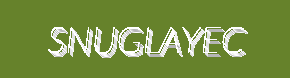The Cisco IOS LAN Base - Upgrade License is a powerful solution designed to elevate your network performance and capabilities. Perfect for businesses seeking to modernize their networking infrastructure, this upgrade license unlocks advanced features that cater to the challenges of contemporary networking environments. Whether your goal is to enhance network efficiency, expand capabilities, or bolster security, the Cisco IOS LAN Base upgrade is engineered to deliver outstanding results.
- Enhanced Network Performance: Unlock access to advanced routing and switching protocols, ensuring faster data transfer rates and remarkable efficiency across your network.
- Increased Scalability: Easily scale your network to accommodate an ever-growing number of devices while maintaining peak performance and reliability.
- Comprehensive Security Features: Benefit from enhanced security features, including access control lists (ACLs) and advanced encryption options, safeguarding your network against potential threats.
- Seamless Integration: Experience a smooth and hassle-free transition as the Cisco IOS LAN Base upgrade integrates effortlessly with your existing Cisco hardware.
- Flexible Licensing Model: Enjoy convenient access to the license through electronic delivery, allowing you to upgrade your network without needing additional physical media.
Technical Details of Product
The Cisco IOS LAN Base - Upgrade License supports a broad array of Cisco routers and switches, ensuring compatibility with various IOS versions. Key features include:
- Advanced Layer 2 and Layer 3 services.
- Support for VLANs and STP (Spanning Tree Protocol).
- Quality of Service (QoS) capabilities for prioritizing network traffic.
- Enhanced IP routing protocols including RIP, EIGRP, and OSPF.
- Robust security protocols such as IEEE 802.1X and SSH.
How to Install
Installing the Cisco IOS LAN Base - Upgrade License is a simple and efficient process. Follow these straightforward steps to enhance your network:
- Purchase the Cisco IOS LAN Base - Upgrade License through an authorized reseller or directly from Cisco.
- Receive your electronic license key via email.
- Log into your Cisco device using the command-line interface (CLI).
- Enter the command to install the upgrade license, utilizing the provided license key.
- Verify the installation by checking the version of the IOS running on your device.
- Reboot the device if necessary to apply the changes.
Frequently Asked Questions
- What is the Cisco IOS LAN Base - Upgrade License? The Cisco IOS LAN Base - Upgrade License is a software upgrade that provides additional features and functionalities for Cisco networking devices.
- How do I know if my device is compatible? You can check the compatibility of your device by reviewing the Cisco documentation or contacting Cisco support for assistance.
- Can I revert back to the previous version after upgrading? Yes, reverting back to a previous IOS version is possible, but it’s advisable to back up your configuration before attempting any downgrade.
- Is technical support available for this upgrade? Yes, Cisco offers technical support for users who have purchased the IOS LAN Base upgrade through their support channels.
- How long does it take to install the upgrade? The installation process typically takes around 15 to 30 minutes, depending on the complexity of your network configuration.